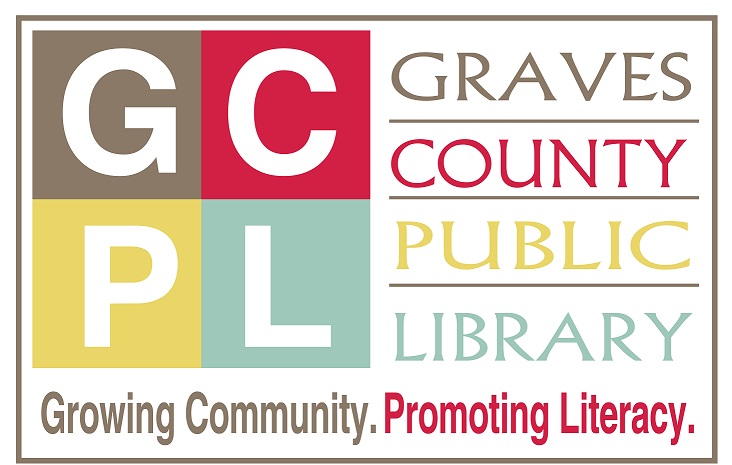The Library has mobile HotSpots available for circulation outside of the building. The Library’s HotSpot box consists of the following items:
One mobile hotspot
One USB power cord
One travel case
Patrons who borrow a HotSpot from the Library must sign an agreement to the following terms and conditions:
- HotSpots check out for a period of 7 days and are limited to one per household.
- Patrons must be 18 or older to borrow and must complete a brief tutorial with a Library staff member prior to checking the item out.
- Holds may be placed and do not affect the lending period. HotSpots are not included in the Friends perk for getting priority on holds lists.
- Patrons must have a library account and be in good standing with the library with a current address on file and no fines. Patron must complete our first three check out policy before they can check out a HotSpot device.
- Note to Parents/Guardians: Internet content filtering is NOT provided through the GCPLHotSpot. Parents/Guardians are responsible for monitoring what their children access via the GCPL HotSpot.
Fines and Liability
- HotSpots must be returned to the Circulation Desk. Patrons will be fined $25 for HotSpots returned to a book drop.
- Once the HotSpot is 1 day overdue, it will be deactivated.
- If a HotSpot is more than seven (7) days overdue, it will be billed to the patron at a cost of$107. Patrons who return the HotSpot in satisfactory condition will have their bill waived, but must pay the overdue fines. Lost or damaged components of the HotSpot box will be assessed and charged at an item-by-item basis.
- If a HotSpot is more than seven (7) days overdue, the patron and patrons household may not check one out again or put one on hold for three months. A note will be placed in your library account.
- The HotSpot should be kept in a temperature controlled environment; DO NOT leave it in your hot/cold car.
Note: The Wireless Network Name (SSID) & Password can be found on the red sticker on the back of the HotSpot. To connect your device to the HotSpot’s WiFi network, follow these steps:
- Turn on the HotSpot
- On your computer or other Wi-Fi enabled device, search for the available Wi-Fi networks and select the Network name (SSID) for your HotSpot.
- Enter the network password. Note: It may take up to a minute to establish a connection.
I have read the above terms and conditions and agree to be responsible for the material borrowed as well as for fines and fees incurred, including charges for lost or damaged material.
Signature __________________________________________ Date ___________________
Box Number___________________